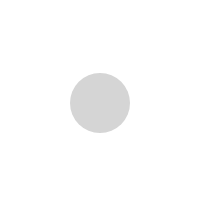Website Template for Digital Marketing Agency

Designing a website template for a digital marketing agency requires a strategic and user-centric approach, focusing on delivering a visually appealing, functional, and informative online presence that aligns with the agency’s brand identity and marketing goals. Here’s a step-by-step guide to designing a website template for a digital marketing agency:
- Research and Planning:
- Understand the Agency’s Objectives: Begin by comprehending the agency’s unique selling points, target audience, and business objectives. Identify the key services they offer and their primary focus areas.
- Competitive Analysis: Conduct a thorough analysis of competitors’ websites and identify design trends, user experience features, and content strategies that work well in the digital marketing industry.
- Define the Website Structure: Plan the website’s structure, including the main navigation menu, key pages (e.g., Home, Services, Portfolio, Case Studies, Blog, Contact), and the user flow from one page to another.
- Visual Design:
- Branding and Style: Use the agency’s branding elements, such as logo, color scheme, and typography, to create a consistent and cohesive design that reinforces the agency’s brand identity.
- Wireframes: Develop wireframes to outline the layout and content placement of each page. Focus on the hierarchy of information, ensuring essential elements are prominently displayed.
- Mockups: Create high-fidelity mockups using design tools like Adobe Photoshop or Sketch, showcasing the visual appearance of the website template, including images, icons, and visual elements.
- Content Strategy:
- Engaging Copy: Craft compelling and concise copy that conveys the agency’s services, expertise, and unique value proposition. Focus on addressing the needs of the target audience and highlighting the benefits of working with the agency.
- Call-to-Action (CTA): Strategically place clear and persuasive CTAs throughout the template to encourage visitors to take desired actions, such as contacting the agency or exploring services further.
- Responsive Design:
- Mobile-Friendly Layout: Ensure the template design is responsive, adapting seamlessly to different screen sizes and devices, including desktops, tablets, and smartphones. Test the template on various devices to verify its responsiveness.
- User Experience (UX):
- Intuitive Navigation: Design a user-friendly navigation system that makes it easy for visitors to find relevant information and move between pages effortlessly.
- Clear Information Hierarchy: Organize content logically, prioritizing the most important information and presenting it in a visually engaging manner.
- Performance Optimization: Optimize page load times and minimize unnecessary elements to provide a smooth browsing experience.
- Development:
- Convert Design to Code: Transform the finalized mockups into HTML, CSS, and JavaScript code to create a functional website template.
- CMS Integration: If applicable, integrate the template with a Content Management System (CMS) like WordPress or Joomla to facilitate easy content updates and management.
- Testing and Quality Assurance:
- Thorough Testing: Conduct comprehensive testing to ensure the website template functions correctly across different browsers, devices, and operating systems.
- Bug Fixing: Address any issues or bugs identified during testing and ensure the template performs flawlessly.
By following these steps, you can design a visually stunning and user-friendly website template tailored specifically for a digital marketing agency, providing a powerful online platform to showcase their expertise and attract potential clients.